After a long time of saying "FSX is good enough", the decision was made to try out something new: I bought a copy of P3Dv4 Academic. I've spent a few hours setting it up and flying, collected my thoughts and experiences and wrote them up for you to judge: Is it worth getting P3D when you already own FSX?
Find below what feels like the longest review in existence.
Why switch to P3D at all?
Well, sometime back in 2014 I helped Vertical Reality Simulations (VRS) fix a bug with their F/A-18E (you can find my review here). As a little "thank you", the developers gave me a $10 discount for a future purchase, which I thought I could use for the P3Dv4 64bit version of the TacPack+Superbug bundle. When I checked however the store credit was gone! The VRS guys were nice enough to not only set up the discount again, but even increased it to $20!
This was the last in a series of fortunate events to take me over the edge, as I wanted to see how P3D was for a while now - with things like native VR, 64bit (finally!) and backwards compatibility for many FSX (freeware) addons.
Ultimately it's not like FSX is no longer on my system just because P3D is installed, so "switching" really might not be the correct word for this. More like "enhancing my choice of available simulators", I guess. Since my savings are able to cover this one-time expense it wouldn't be much of a loss if I don't use it a whole lot in the long run either.
Purchase and Setup
The first hurdle, probably more so outside of the US: You need a credit card to purchase P3D. These are less common over here than they are in the States, so this may pose a problem for some potential customers. I happen to own one, so it wasn't an issue on my end. An option to pay with PayPal would be nice though.
After your purchase you get a download link leading to a 12GB zip file, which in turn contains the P3D installer. Download speeds are reasonable, I downloaded at approximately 4 MB/s and finished my download within an hour. For comparison: Steam downloads around 13MB/s on my connection.
The installation process is very straightforward: Extract the zip file, run Setup_Prepar3D.exe, choose a path, wait for it to finish installing. You'll need around 25GB of storage for installing, as well as the 12GB for the zip and another 12GB for extracting - totaling at 50GB free space required on your disk. But these days a 1TB HDD costs like $60, so whatever; I'm sure you've got disk space covered.
Just like FSX the first start takes a little while, as the sim generates some scenery files and whatnot. After a few minutes you're in the main menu, which is way nicer than FSX's by the way! For settings I went all the way overboard, knowing it'll kill my framerate even with a GTX 1080, loaded up a foggy weather flight and turned down heavy settings one after another. Not sure if it was the best way to set it up, but I'm happy with my visuals.

For setting up controller bindings I got myself a copy of FSUIPC5. I owned version 4 already, but it's not compatible with P3Dv4 64bit, so that's a few dollars to keep in mind in case you need a license for it.
Very positive: P3D doesn't need any cfg file tweaking or Nvidia Inspector setup to work the way you want it. Instead, pretty much any setting I desired could be changed from within the menu. Wide view aspect has a checkbox now, texture resolution can be changed to 4096x4096, and the red text messages for pause, brakes, camera, etc can be turned on and off individually. There's even options for both FXAA and MSAA.
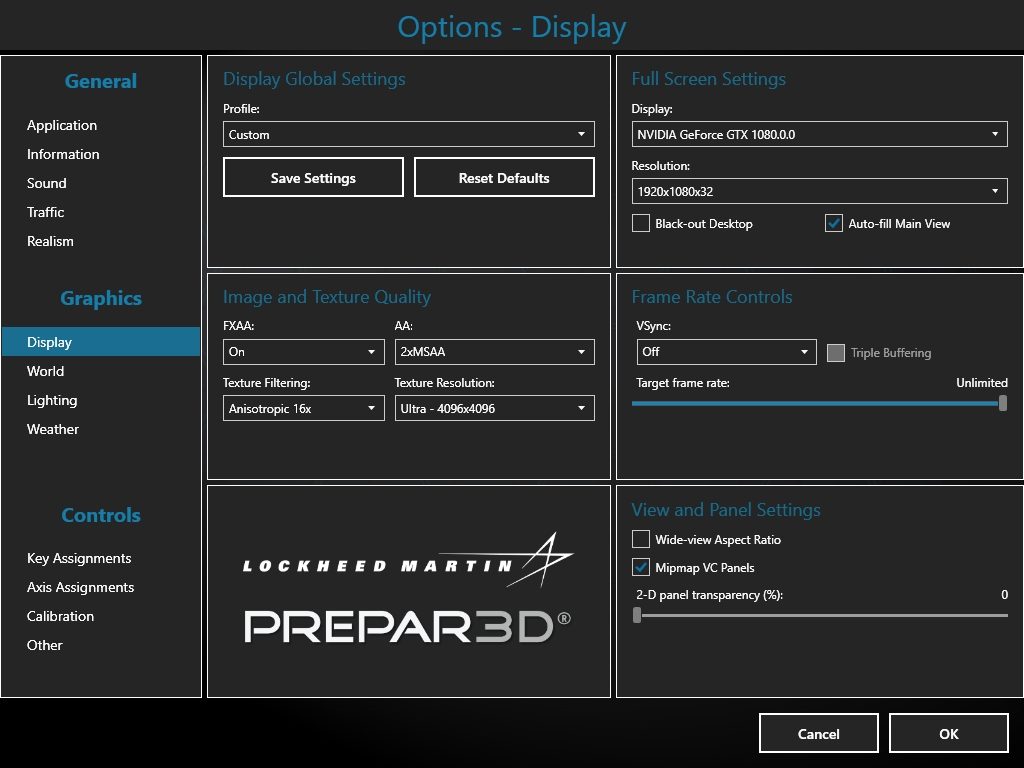
Interface and Usability
Straight away I noticed how different the interface was. A stark contrast to the P3D interface I remembered screenshots of: It's color. Instead of the expected sky blue I was greeted by a graphite gray GUI. It's a change I welcome, because my room is generally pretty dark and especially the bright white FSX GUI hurt my eyes every time.
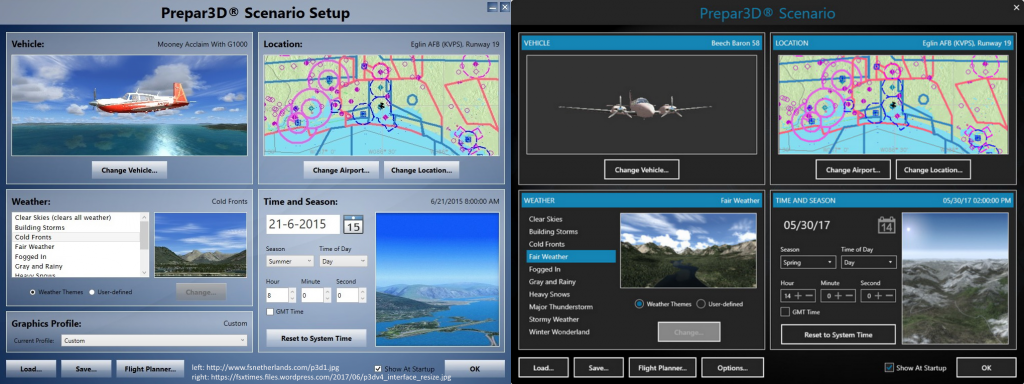
Unlike FSX, where everything on the main screen is static and can only be changed by clicking a button, P3D allows you to change weather and time from the main screen (thank goodness), while plane selection and location are still in submenus.
The plane selection features some useful additions: a search box, favorites, collapsing categories and instead of 2D images there's a live 3D preview in the details panel, which can also be collapsed for a larger selection list. I like it!
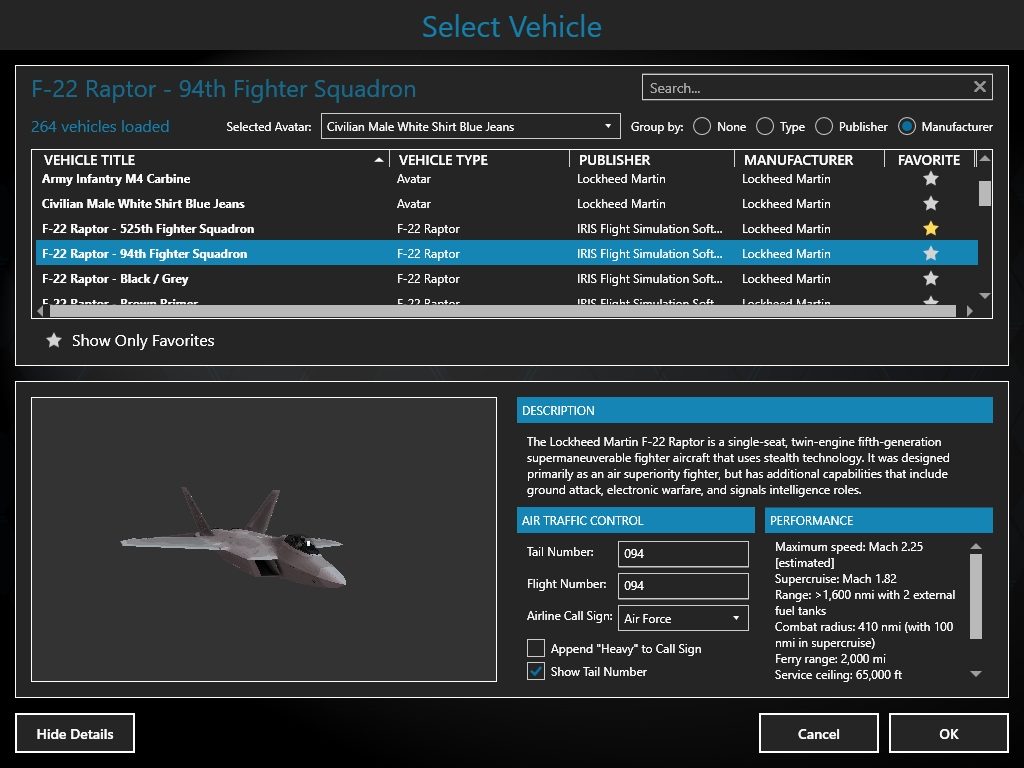
Flight planning is basically still the same as it is in FSX, but the menu feels more responsive to what I'm trying to do. One thing that gets me every time is that I can't differentiate the overlaying windows by their color, meaning I'll try to click "OK" on the (currently inactive) main window instead of the flight planner. Mildly annoying, but nothing game breaking.
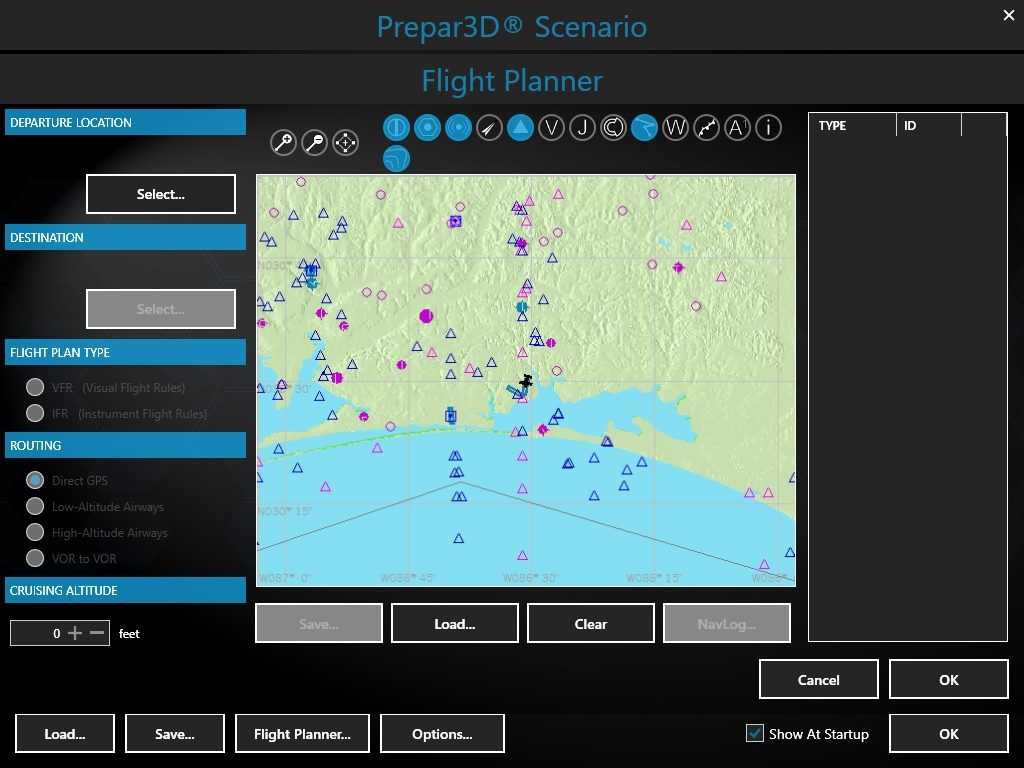
Once the sim is running the available menus are generally the same as FSX, but quite a few extra features have been added. You can for example set up a custom camera from within the simulation, automatically set up multiple views across monitors, there's a panel manager window, and setting up multiplayer doesn't even require you to quit your current flight, as it's right up there in the menu bar, too. But you still have to reload when starting a session, sadly. Quitting multiplayer is seamless though. Probably my favorite feature: You can adjust the simulation time of day and see the sun, shadows etc. move in real time. Love it! Especially good for setting up screenshots.
Look & Feel: Visuals and Physics
The most important feature of a flight sim is the feeling of realism it provides, at least to me. But sounds and graphics are pretty important, too. So do the physics feel realistic? Does it sound the way it should? Are the looks convincing?
For physics I can say it's still very much FSX. Which has been quite decent, and it still is. Especially since most of the P3D "default" planes are good quality 3rd party productions, which are so much better than what default FSX had. I can't say if there's any large changes to the physics system, but it feels "right" to me.
The quality of sound depends mostly on the aircraft used, so I can't say too much about it. It's decent - 'nuff said. But talking about sound, there's no menu music and no annoying clicking noise for buttons - even though I replaced the default FSX menu music with Danger Zone, this is way better.
When I saw the graphics for myself I finally understood why you'd completely dump FSX for P3D, something screenshots or videos never quite conveyed to me. Even a highly customized FSX with REX and SweetFX can't keep up with P3D's stock visuals anymore. You can still see it's roots, of course, but especially the well done shadows add so much life to the entire picture that you'll easily forget it's based on a product from 2006(!).


Cloud shadows in particular add so much depth to the scenery, enhancing the overall looks by a whole lot, while in-cockpit shadows provide a nice extra bit of eye candy. With the high-res textures of it's add-ons, P3Dv4 can compete with DCS World and Aerofly FS2, at least in my eyes. Literally.

While performance can become an issue even on high-end systems when maxing out settings, tweaking them only takes few minutes - from within the menu, no restarts required - and is sufficient to find the sweet spot of a good looking and smoothly running simulation. It should be easy enough to get a beautiful 60fps experience on any halfway decent computer system.
Related: The title image of this post was also taken within stock P3D, at a ridiculous resolution of 9800x6600. While it's absolutely overkill, I wanted to see what P3Dv4 can do, and this was the result. Check out the original image right here (caution, it's a 29MB file): Download Image
Included Content
Prepar3D v4 Academic comes with the following aircraft:
Ported over from FSX
• Baron 58
• King Air
• Maule M7
• Mooney Bravo
• Piper Cub
• Robinson R22
New by Lockheed Martin
• UH-60Q Black Hawk
• F-16
• Fury 1500 drone
3rd party add-ons
• Alabeo Extra 300s
• Carenado A36 Bonanza
• IndiaFoxtEcho F-35A
• IRIS F-22 Raptor
• Just Flight Electra 10A
• Just Flight Constellation
• Lionheart Mooney Acclaim
• Milviz P-38L
• Virtavia UH-60 Black Hawk
Quite the selection, but did you notice anything? There's not a single (modern) airliner on that list! You can of course get something like PMDG's 737, 747 or 777 - if you have a lot more money to spare. Or go the freeware route with the good old Project Opensky models which seem to have been updated to P3Dv4 as well. Let's be real: FSX's default airliners weren't very impressive anyway, so that's not a big loss, but I would've liked a decent quality 3rd party Learjet. I guess this is a Lockheed Martin product, so I can see why there's no 737 included.
Additionally, you get three avatars (humans) for walking about and two submersible vehicles, an Ohio class submarine and the Neptune SRM.
Default scenery covers the entire world of course, but mostly with autogen content. Unlike Flight Simulator X it doesn't feel like our world is a desert for the most part, which is a nice change.
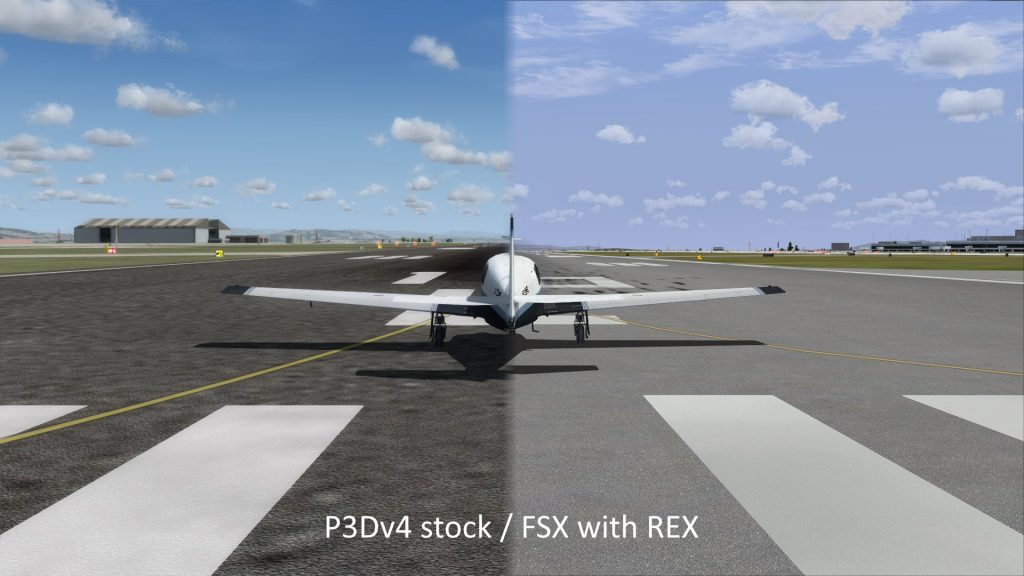
Add-On Compatibility
I personally didn't try porting over FSX add-ons yet, but many freeware authors already have dedicated P3D versions available by now - fsglider.de for example updated their gliders for P3Dv4, Rikoooo also has many P3Dv4 compatible bundles available.
Most recent payware products also have updated versions available, but going from FSX to Prepar3D often requires you to buy a second copy of the product, so that's a big cost factor for someone meaning to fully replace FSX. Just keep it in mind.
I totally had to get my hands on my two favorite add-ons: The VRS Superbug and Aerosoft's Twin Otter. Both perform as expected and they look fabulous!
Update: At the time of publishing I did finally try out an FSX add-on: the UKMIL Grob 109B motor glider, which I have flown in real life, too. It worked just fine out of the box due to no additional 3rd party library dependencies. Not much else to say there.
I sure hope I remember to add a FSX/P3D comparison screenshot of the 109B here eventually.
And of Course: Virtual Reality
On my first start-up, P3D tried to run SteamVR as well, even though VR wasn't even enabled. And it was stuck on a black screen until I force closed SteamVR. My base stations were turned off, so it's no surprise VR didn't work, but it was weird to be frozen because of it without even enabling the setting. I have not encountered this issue again however, so I'll chalk it up as a one-time weirdness. I do notice SteamVR still starting up, which can be prevented by renaming VirtualReality.dll in the P3Dv4 folder if required.
VR is literally toggled on the fly in-game by using the menu bar up top. It's nothing too fancy, you only have a few options, resetting the viewpoint for example. The framerate dropped radically, which was to be expected, but I simply lowered my detail radius to small (from large), which boosted it to what I see as flyable 45fps (1/2 the HTC Vive's refresh rate). I'll try to set up a config file for VR which runs at 90fps though, if possible, and use that instead when I plan on flying in VR.
I noticed certain sounds didn't play, like a glider's speed brake deploying, or the gear warning noise and Bitching Betty in the VRS F/A-18E. Since these are both 3rd party aircraft I'm not sure what the issue is and I'm trying to resolve it on my end at the time of writing. Could just be a quirk in my settings.
Visually P3D's VR suffers from the same issue FlyInside FSX does: The readability of gauges isn't very good, of course due to the limited pixel density of VR HMDs. You have to get quite close to be able to decipher the pixel mess. And, unlike FlyInside, P3D doesn't have a convenient zoom function to help you with this.
Controlling the simulation from within VR is severely limited, as there's no in-VR menu. You can't even see the right-click menu, despite the mouse cursor being visible in VR as a dot; you can only use it for clicking cockpit switches. I had to pull off the headset to do anything not directly related to my aircraft, even resetting the VR viewpoint. There must be a "Reset VR viewpoint" key bind I overlooked.
I plan on reviewing and comparing stock P3Dv4 VR to alternatives as soon as I get to spend more time on it, so keep an eye out for new posts sooner or later! Probably later.
My Verdict
Let's keep it brief, this post has been long enough: Would I recommend going to P3D? Yes, I do recommend it. But I recommend keeping FSX on your system, too, for flying expensive add-ons you already own.
8/10 I'm poor now but at least I can fly around at 60fps - Mazzn
You will have to spend more than what you invested in FSX if you want to completely replace it. P3D payware tends to cost a few dollars more and you basically start out with nothing, not even a default airliner or Learjet.
But with many new features available, a big increase in visual quality, better stability and performance, as well as ongoing development, all while staying (mostly) compatible with widely used FSX technology, Prepar3D v4 managed to convince me it's worth to be used as your everyday simulator.
Opinions? Leave a comment! Questions? Uh, leave a comment as well!




3 Replies to “From FSX to P3D: My Switching Experience”